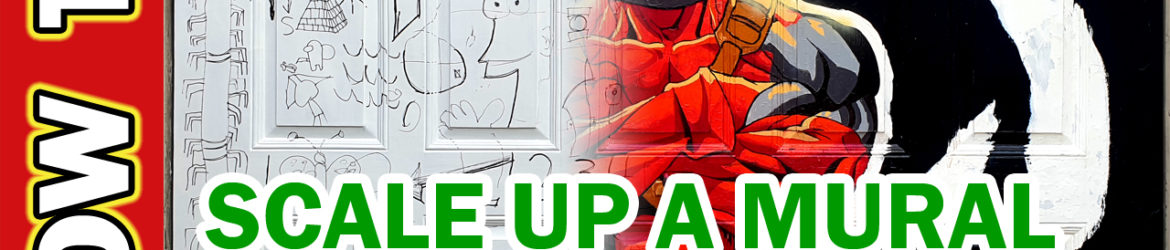We are going to show you how you can use a scribble grid or lazy grid or doodle grid to take an image, such as Deadpool here, and scale it up to whatever size you wish (in this case to a garage door size of 6x9ft, or 2x3m). Its pretty straight forward, no complicated geometric grids and rulers, with a fair degree of flexibility. We will also cover some things to take account for when using this technique. We’ll also compare this method to using a projector and some considerations to be aware of.
Time codes to the Video:
0:00 Introduction
0:50 Getting Started & Doodle Grid / Design Overlay
3:02 Iterative Process & Background Design
4:13 Scribble Grid vs Projectors
5:11 Summing Up
Transcript from the Show:
G’day Everyone, Matt Elder of Family Bricks here and today we are going to show you how you can use a scribble grid or lazy grid or doodle grid to take an image, such as Deadpool here, and scale it up to whatever size you wish (in this case to a garage door size of 6x9ft, or 2x3m). Its pretty straight forward, no complicated geometric grids and rulers, with a fair degree of flexibility. We will also cover some things to take account for when using this technique. We’ll also compare this method to using a projector and some considerations to be aware of.
This video is bought to you bay Macatsim Holiday Homes in Margate and Broadstairs. Great for a week’s holiday or a weekend escape, being just over an hour east of London, UK. Treat yourself to amazing sunsets, a LEGO wall or great food. Visit www.macatsim.com and mention this Youtube video, we’ll will look after you.
Here we have painted the garage door completely white and come back with the kids and done this scribble grid over the top of it. So just drawn a whole bunch of random shapes, numbers, pictures, whatever it needs to be.
And then from there taken a photograph and taken it into photoshop and placed Deadpool over the top there, so that is what we are going to be doing. So then that one just helps align with where everything is.
And then also too done one at 25% opacity in Photoshop so then you can see all them all the way through. Now we start just drawing it all up.
So here we have the actual grid drawing that I did in Photoshop, and then there is the actual one in so far as it has been blocked out. So I’ve got my Deadpool base colours blocked into a good point and just a couple of things to be weary of.
If you are using a transparent paint, or something that is semi-opaque, then it won’t cover up everything really well. And then that just comes down to the way you paint and things. For me I like to have everything flat so I can kinda just see the general colours and then build up. So that is good so when I go to draw all the muscles in detail, chest in there etc, I’ve still got the underlying grid which I can still use to take it forward further.
Or for some colours like the greys, in this case if you just do it one layer you can still see a little bit of the grid underneath but if you go over it a couple of times, like here, there is normally a zig zag there, but because I’ve gone over that a few times, you can’t see it. So it is all going to come down to the types of paints you are using and the way that you like to paint.
So this doodle grid I haven’t gone as tight as what I’ve needed to due to the nature of the panelling within the actual garage door itself, means you can also use these horizontals and verticals of the actual original transfer sheet, which you can sort of see here. You can see how you can also see those panels on there, so they can also help to lay things out and get your proportions and alignments.
Still not 100% sure on the background which is nice then cause this grid is still going to give me some flexibility to go through and do something later on.
And the process can become iterative cause here I’ve taken a photograph of where I was up to and then I’ve just dropped that into Photoshop and then been able to play around with some design elements to see then how I want to do the background. Which then gives you the flexibility in Photoshop to play around with things.
So I was playing around with the eyes and how I wanted that to go, and then different shape circles and however I wanted that middle part by the head to go there. And because you already have the scribble grid in the background as a reference, all you need to do then is print out this, and then you take this to judge where you are going to put your lines, curves and everything through.
In Photoshop I’ve done perfectly round ovals and things like that. Even using this sort of grid enables you to transfer that quite well. So it is really quite flexible for geometric hard edges and then things which are much more organic curves like human bodies, muscles and flesh.
Using the scribble grid, this is where I’ve ended up. So back there it evens helps with the big geometric ovals and things. I’ve roughened it up to match down the bottom here. So it has been helpful to get big geometric shapes and making sure they all fit and work in.
In the past I’ve also used projectors. They can be faster as you are just straight up and down tracing whereas doodle grids, you still have to take your time to figure out where your lines are crossing reference lines, how far they go etc. With projectors, there are 4 main issues I’ve experienced
1) During daylight, it gets really hard to see. Even if you have a dark space, it can be really faint, even with a powerful ie expensive bulb, they still are not strong enough.
2) Keeping it alignment – if you move / bump a projector, it can be hard to realign it – even when you have a kind of “registration” marks. It’s not impossible but never found it to be a “magic bullet”.
3) Resolution – even with expensive projectors, resolution can still be quite low ie you won’t get detail which you might be after.
4) General practicality – particularly outside dealing with electrical cables, and just generally setting it up, and if you are in a tight space and being able to have a projector back far enough, its going to limit you in terms of how big you can go.
While I’ve shown it used here on a mural, it can equally be used on canvas’s of any size.
If you’ve found this useful, only takes a split second to hit that thumbs up button. Subscribing helps you receive notifications of future videos and if you know of anyone else who might think you are brilliant for sharing this technique with them, feel free to share.
Here is a quick Sonic the Hedgehog Mural. Alternatively, this is a quick Loki watercolor, or a Wedding Painting I painted live on the day, at the venue. Otherwise you may like this video. . That is it from us here at Family Bricks. Thanks very much for watching. Until next time when we talk about all things lifestyle.